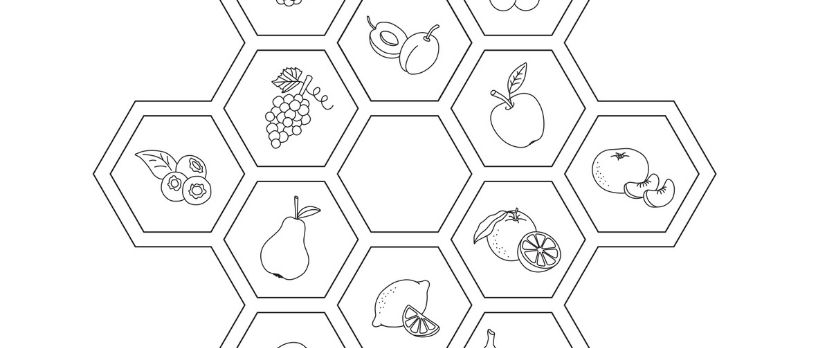Portrait in primary colours
The primary colours red, blue and yellow are the source of all other colours on the colour wheel. They cannot be created by mixing together other colours. Primary colours form the secondary colours: orange, green and violet when two colours adjacent to each other on the colour wheel are mixed.
Besides being colours, the primary colours can be used as tones as well. In this step-by-step plan, we show you how you can use primary colours to create depth and contrast in a portrait. We used grey-toned paper to provide a contrast between the paper and the lightest colour. This would not work as well on plain white paper.
At the end of the plan, you will see what the primary colours look like when converted to greyscale!
Step 1
Start by using the lightest colour, so the yellow shade, for the lightest portions of your portrait.

Step 2
Use blue to define the facial features. The blue shade can be used to add some contours and contrast to the face.

Step 3
Keep building up your portrait in these two shades. Play with the pressure you apply and the build-up of colour to create more contrast.

Step 4
With the darkest colour, the red shade, you can add some deeper shadows to the bottom of the chin, the nose and eyes and anywhere else you feel needs shadows.

Step 5
Take a picture of your finished portrait and convert it to greyscale. See how it looks like a perfect black and white portrait? This shows this is a portrait in colour, but also in light and dark!

Step 6
Which version do you like best? The coloured or the black and white one? Try this technique out for yourself and see how fun it is to experiment with primary colours!

Other step-by-step ideas

Drawing a turtle with Ecoline Duotip
Step-by-step plan
Drawing a Japanese beetle
Step-by-step plan